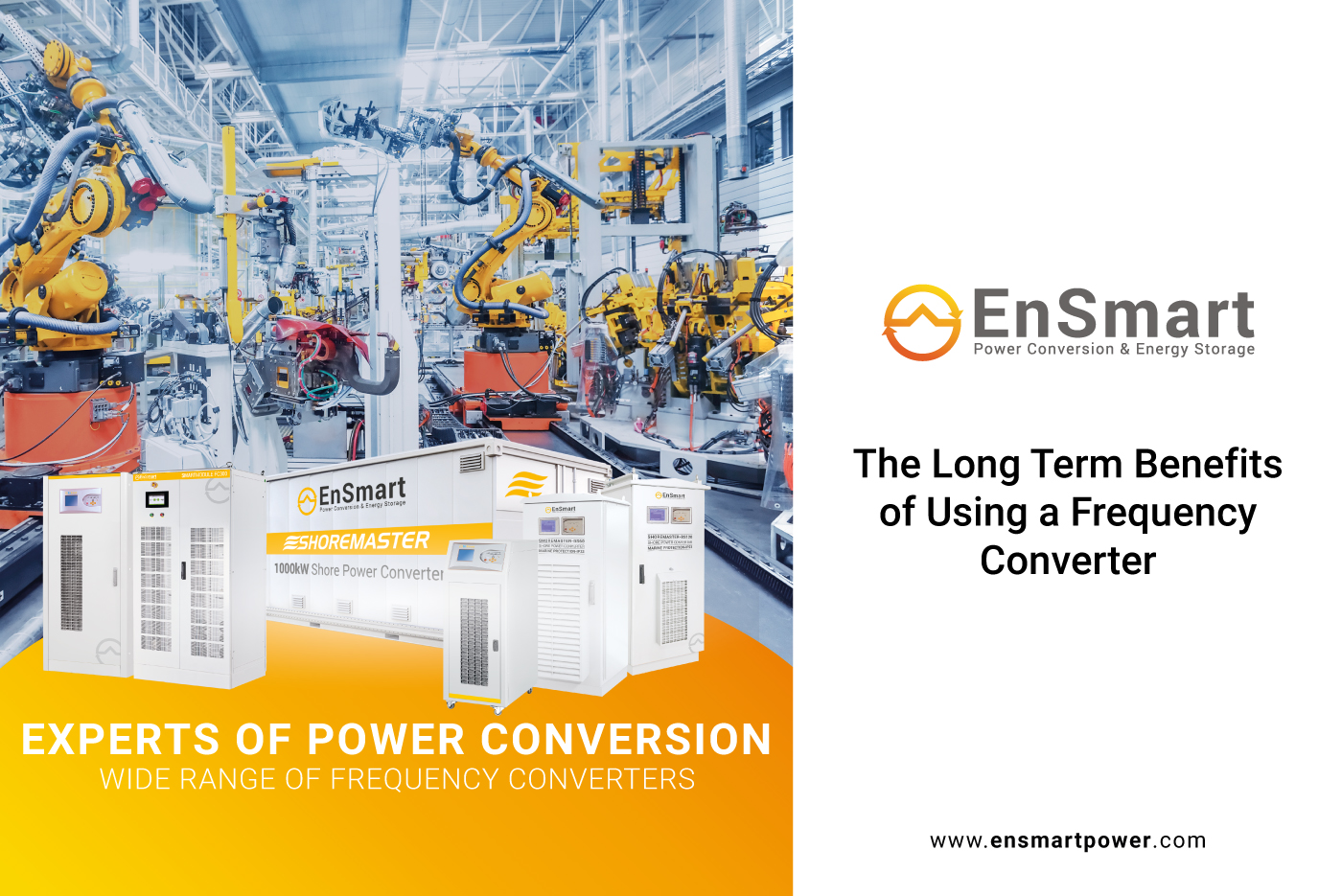FAQs
How to Download and Install Muser 4000 Software to monitor Compact Online UPS?
Muser 4000 is a software that allows you to monitor and manage your Compact Series 3 phase uninterruptible power supply (UPS) locally via serial or USB port. It also provides auto-shutdown and auto-save features to protect your data and equipment from power outages. In this article, we will show you how to download and install Muser 4000 software for your UPS.
Download Muser 4000 Software
Computer access (CD MUSER 4000)
1-One end of a USB cable connect to the computer, the other end connect to the USB port on the UPS. Open the software Muser4000, click "system" button
2-A window of "Software Parameter Setting" comes out as below, COM choose according to the UPS,baud rate choose 9600, protocol choose "HIP", then save this setting
3-On the main page of Muser4000, click the button of "Append", then goes to a window of "Append equipment"
4-Put the UPS name into "Equipment Name", and UPS' ID address into "Equipment address"
5-Click the button "Append", then the connection between UPS & computer is accomplished.
Important Note: When the UPS worked on inverter. If you want to use PC to set the output voltage and frequency , the inverter must be shut down first.